What? Do you have a computer running Windows 7 Starter Editionand you can't change the wallpaper? Some restrictions affecting this lite Operating System are related with the change of the wallpaper, but you can solve the problem easily.
Starter Background Changer is the program you need to change the wallpaper and set the one you like the most to personalize your desktop.
How does it work? Easy, you only have to install it and from then on you'll be able to access that commoon function we have always used: right-click an empty space of the desktop and choose the option Personalize of the contextual menu.
In the menu that appears you can change the wallpaper as usual.
In short, if you don't want to rack your brains to change the wallpaer of Windows 7 Starter Edition, install Starter Background Changer and do it as usual.










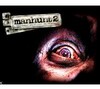






Comments
Hello, I need to ask for a very big favor. It turns out I installed the Starter Background Changer, but now I have Windows Ultimate and can't change the wallpaper. When I try to uninstall the program,...See more